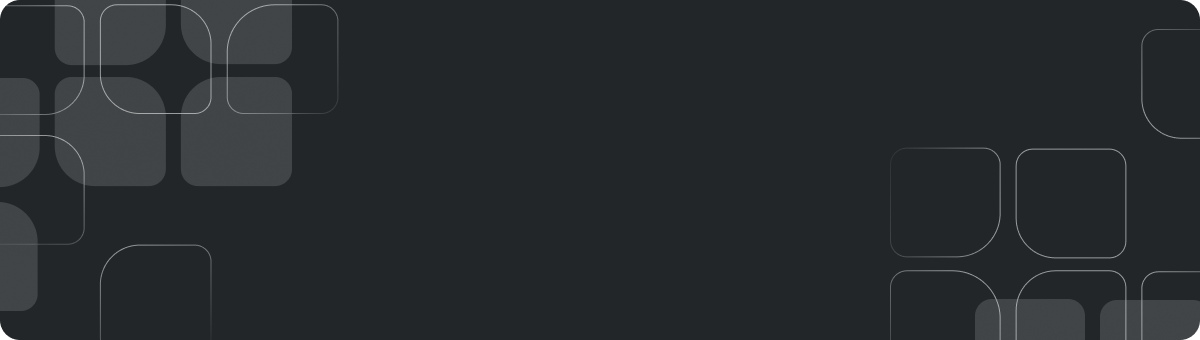Form Builder
Objectively evaluate the product in all parameters and analyze the data about it in the built-in CRM
QForm has:
- Constructor with dragging fields;
- Managing access rights for the team;
- Enabling integrations;
- Response analytics and more.

How to create and post a the form of quality assessment
Register in QForm and add a website in your personal account

Create a form by dragging the necessary fields, buttons

Customize the design, enable integrations and response notifications

Save, copy the finished code and paste it on the website

Advantages of the quality assessment form using QForm

The form for evaluating the quality of services and goods is suitable for any site, but it works without it – send a link to it

Add checkboxes, input fields, and selection buttons to account for as many product or service metrics as possible

Make it mandatory to ask questions with attached files or photos, for a more detailed assessment

Store and sort the evaluation results for each object in the internal CRM of the service