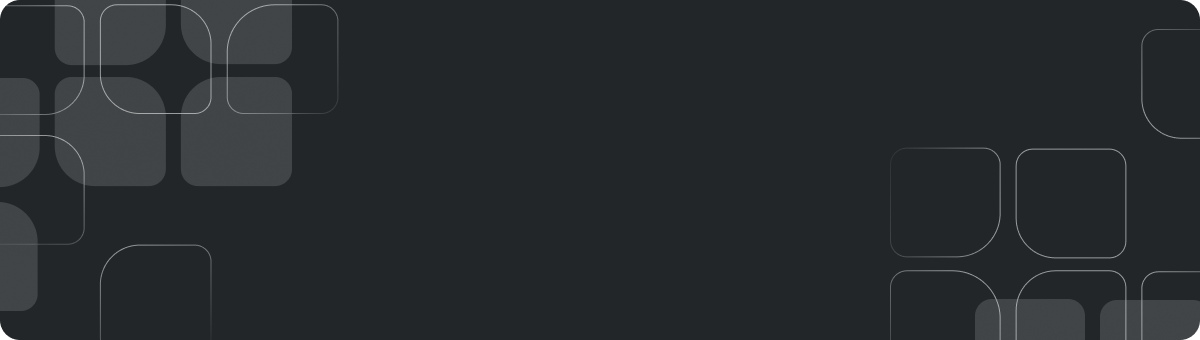Form Builder
Internal mini-CRM
Process applications inside QForm, distributing access rights between managers. Sort requests by execution status, sources, forms and other parameters

Custom styles
Connect the CSS styles of your site to the created form in a few clicks to set the form design available on the site

Automation of work with applications
Connect the export of leads to CRM or mailing systems, automating order processing, analytics and other business processes

Style of form elements
Choose one of the design themes and set parameters for the rounding of the fields, the color of the buttons and the location of the elements. Customize the frames, color, background and other parameters according to the corporate identity of the site

Roles and access rights
Distribute them among your team. Assign people with access to applications and personal data to edit forms or to everything at once to simplify collaboration

Application notifications
Configure sending data to messengers, social networks, SMS and email mailing services to receive notifications about applications in real time

Security
All data is protected from spam by captcha and smart filters. To combat bots, connect Google Recaptcha

Field settings
Change field headers, comments on them, placeholders and fill masks. Each field can be set as mandatory

File Upload
Create forms with the ability to upload text files, music, images, videos. Work with customer files inside QForm or send them to a convenient location

Yandex.Metrica and Google Analytics
Set up simple sending of goal achievements to analytics systems or execution of your own JS code after submitting forms. This will allow you to conduct analytics on applications in all existing analytics systems or add your own functionality to forms

Column division
Save space on the page by dividing the contents of the form into columns. Adjust the width so that it is convenient for users to fill in the fields

It is very easy to understand the QForm service, but we can do this work for you!