The Quiz Constructor
Create quizzes and quizzes on the QForm service, even if you don't have a website. Set up the fields with questions and design them in a convenient constructor. Send the link to social networks, messengers and email and start collecting data in the built-in CRM
The QForm quizzes have:
- Sending notifications
- Compliance with the law on PD
- Connecting external systems
- Preview
- Spam protection and more

Making a quiz without a website on QForm
Create an interesting quiz and share the link on all social networks to promote your business.
For this:
Register on QForm and go to the My Sites section

Use the Qform.Link website
Create a form and give it a name. It will be displayed as the title of the form

Add and configure field types: Add “Single from a list” or “Multiple from a list” fields. Provide a title, complete the paragraphs with answer options, and attach images. In our example, for convenience, the client chooses a specific format and location for the photo shoot

At the end of the quiz, prompt the user to enter their data. In our example, a confirmation of registration for a photo session and a discounted price will be sent to the client’s email.

On the “Design” tab, go to the “Form Filling Steps” section and select one of the display options

Click on the link button to open the finished form

In the window that opens, copy the address and share the link to the form. Creating quizzes using Qform.link is suitable for people who work without a website, or in cases where you need to quickly conduct a survey among a group of users

Advantages of a quiz without a website on QForm

Field types
Combine fields of any type depending on the purpose of data collection and the type of quiz

Style settings
Design fields and buttons, control the location of the elements of the quiz form

Data processing
Store responses from users in the CRM system of the service and track the status of applications

Unlimited link creation
Create any number of links to quizzes for different purposes and share them without restrictions







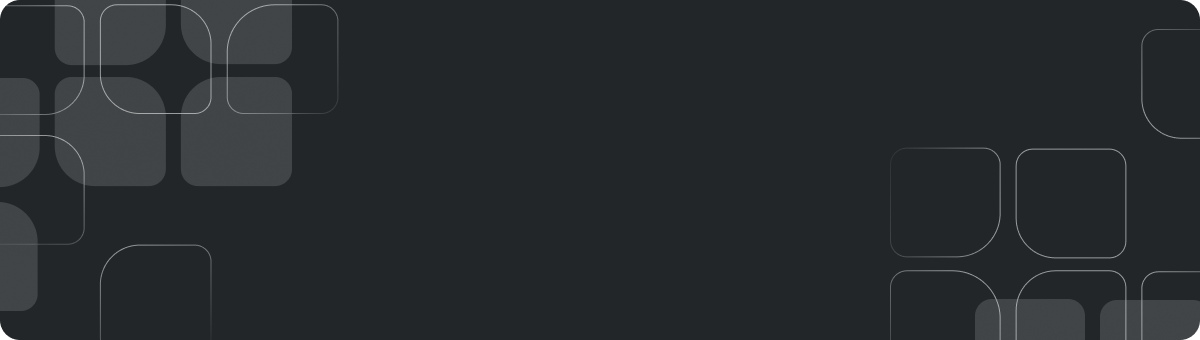







.png)
