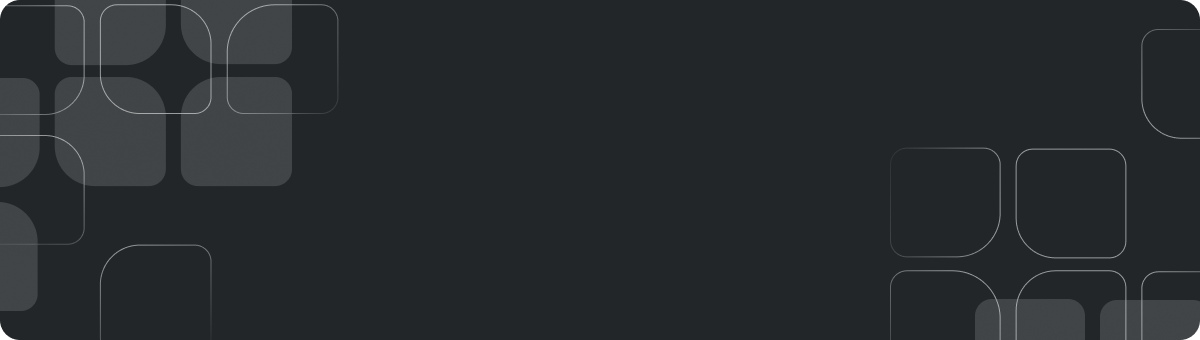Конструктор форм
Help visitors with the choice to remove doubts about the purchase. Use the callback order form. Increase conversion and audience loyalty with instant communication. Drag and drop the required fields in the constructor, configure the form display and collect data into the built-in CRM system.
The QForm service has:
- Internal CRM
- Email and messenger notifications
- Connecting external systems
- Data validation
- Sending goal achievements to yandex.Metrica and much more

We are making a callback form for the site on QForm
Call the form using the button and receive callback requests so as not to lose potential customers.
Advantages of the callback form on QForm

Built-in popup
Turns on in a couple of clicks. There is no need to use third-party plugins and scripts to create pop-up

Asynchronous sending
Data is sent via AJAX in the background without reloading pages

Simple placement
Inserting a form is very simple. Copy the code inside the desired page or site element

Groups and access rights settings
Create groups for employees and assign roles depending on who can process personal data